When I feel overwhelmed I make pretty things. Or organize. Or organize my pretty things. While I was first resistant to making a bitmoji classroom, I actually found it quite therapeutic! As I saw these cute classrooms come across my feed I had to intentionally give myself permission to NOT make one. I knew it would take effort on my part to learn a new tech skill and there is so much of that these days for me! And I didn’t really have a purpose for it.
But then our district rolled out a universal learning management system for all K-12 teachers (CANVAS). Every student will have their personal CANVAS page and every teacher they have will have their course posted. SLPs are not required to have a CANVAS course and I find the platform frustrating. But as a parent, I can appreciate the one-stop-shop for finding assignments, zoom room numbers, etc. So I decided that I would make a CANVAS page to have a landing spot for my communication info.
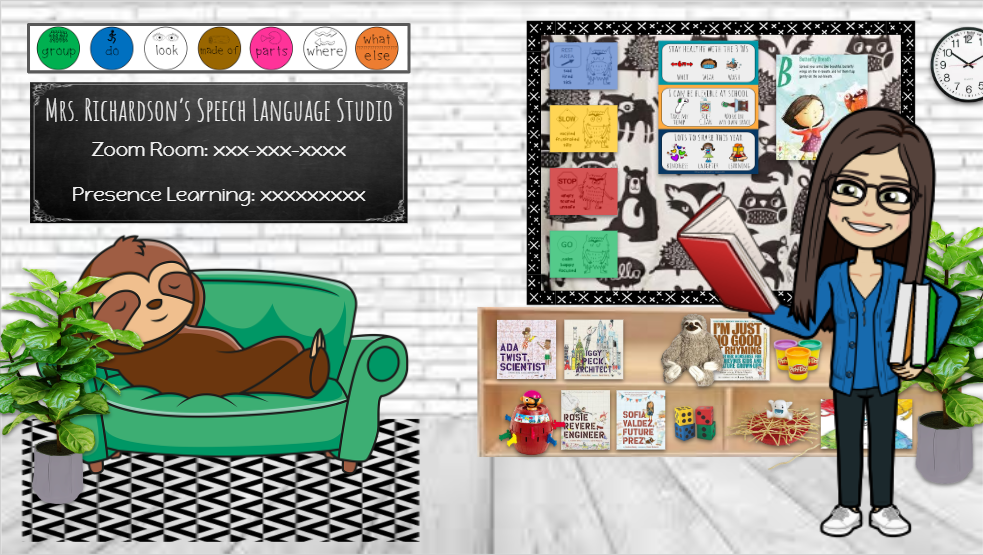
Enter my bitmoji classroom! It has familiar components that students will recognize, like the EET and Zones of Regulation posters, games and books they love, and my bulletin board fabric, and my rug! (If only my therapy room had painted white brick, wood floors, and lounging sloths!) This will allow me to have a customized CANVAS page with links to my zoom room and therapy platform (we will be using presence learning). Students will load that course and will have access to everything in one spot. Maybe later I’ll get fancy and link other things to it, but for now it is serving as an accessible homepage for my families to know where to go to find me 🙂
Here are the tutorials and sites I used:



